Before you start
Make sure you understand the precautions you need to take to use these test kits before you begin to use them.
The tests work only on Android phones with a camera of 8MP and over.
Unboxing
Typically a test kit should comprise
- Stand
- Light box
- Measuring tubes
- Calibration standards
- Reagents
- TDS / EC meter if your order included it
You can download the app from the Google Play Store here: https://play.google.com/store/apps/details?id=io.ffem.match or scan the QR code below.
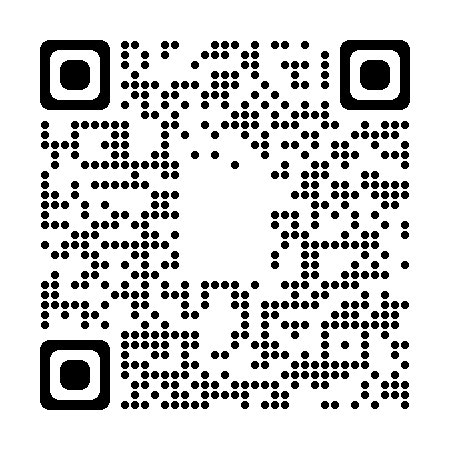
Using the kit
The ring light supplied comes with a battery and a USB cable. Ensure the ring light is fully charged before using it. Clip it onto your phone so that the light encircles the camera. Pressing the light switch once turns it on to its lowest brightness, a second press moves it to the next brightness, and the third makes it brightest. A fourth press of the button will turn off the light. Put on the ring light at its brightest.
The place the stand over the cuvette, most tests use the white cuvette. The ring light over the phone should fit into the light stand.
Calibration
Decide the kind of calibration you need. Fewer calibration points with lower effort, or more calibraiton points with increased accuracy. Minimal and Full Calibration should help you decide and implement this strategy.
Testing
Once you have calibrated your phone, choose the parameter you want to test and get started.